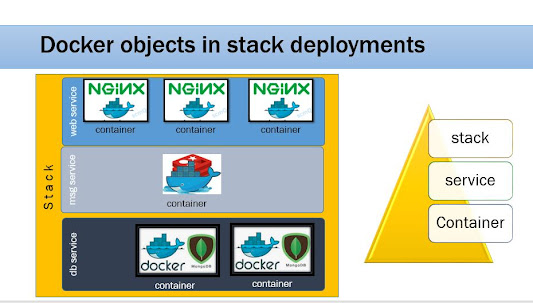Kubernetes DaemonSet (ds)

Overview of DaemonSets Kubernetes DaemonSet is one of the controllers which are at the Kubernetes Master node. A DaemonSet ensures that all or some nodes run a Pod As nodes are added to the Kubernetes cluster, Pods have added accordingly for each node as per the DaemonSet defined. As nodes are removed or drained from the Kubernetes cluster, they are GC. Deleting a DaemonSet will clean up those Pods it created on each node The DaemonSet Controller creating pods on each nodes Where we can use this DaemonSet? When a Kubernetes cluster running many microservices with multi-nodes there will be a need for Monitoring the system resources with collecting metrics and Logging should be enabled for the application level or database level to collect respective access and server-specific logs. Some example daemon pods can be: Collectd, Node exporter -- Monitoring daemon on nodes for Prometheus Fluentd, logstash – log collection daemon for ELK, EFK stacks Ceph, glusterd – Storage daemon for Clo...