HEALTHCHECK Instructions in Dockerfile
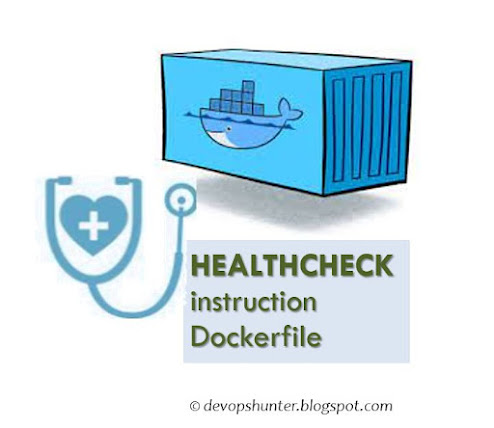
Hello Guys in this post I wish to explore more intresting instructions HEALTHCHECK which can be used in Dockerfile. The most common requirement for any real-time projects monitoring using a side-car container which could run in parallel and try to check the process or application URL check or container reachability using ping command etc. Dockerfie instruction HEALTHCHECK In Dockerfile we can have HEALTHCHECK instruction that allows us to know the condition of an application test runs as expected or not, when a container runs this will be returns a status as healthy, unhealthy based on the HEALTHCHECK command exit code. If the exit code 0 then returns healthy otherwise unhealthy. HEALTHCHECK [options] CMD [health check command] Example: HEALTHCHECK --interval=3s CMD ping c1 172.17.0.2 here are the Healthcheck options --interval=time in sec (duration 30s is default) --timeout=time in sec (duration 30s is default) --start-period=time in ...


