Understanding SELinux How it works
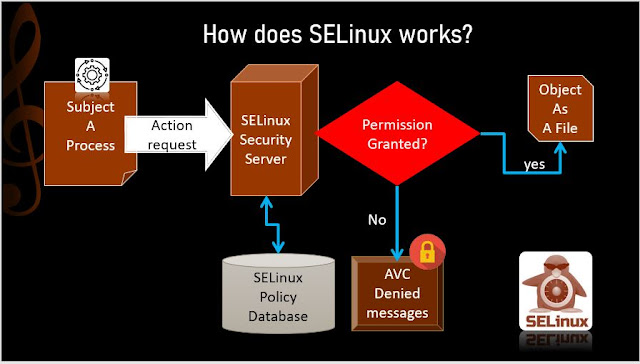
SELinux on Ubuntu Here is a simple objective of this post is to install, activate and disable the SELinux on Ubunutu. What is actually SELinux? S ecurity- E nhanced Linux (SELinux) is a security architecture for Linux® systems that allows administrators to have more control over who can access the system. Security-Enhanced Linux is a Linux kernel security module that provides a mechanism for supporting access control security policies, including mandatory access controls. SELinux is a set of kernel modifications and user-space tools that have been added to various Linux distributions. Here I'll explore the possible options on Ubuntu. How to install SELinux on Ubuntu? This regular package installation apt install policycoreutils selinux-utils selinux-basics -y How to activate SELinux on Ubuntu? To activate the SELinux we need to edit the config file. selinux-activate To get this effected need to reboot the Linux VM/machine. Understanding Configure SELinux SE...