Publishing to Docker hub your own Docker Images
Hey DevOps Engineer, In this post I would like to share my experiment on Docker image creation and pushing to the public repository. Docker Hub is the world's easiest way to create, manage, and deliver your images with the teams who are working for microservices applications that runs on containers.
Docker Hub allows you to pull docker images that are built by other community members, organizations on the Hub.
Docker Hub is a cloud-based registry service that allows you to link to code repositories, build your images and test them, store manually pushed images, and links to Docker Cloud so you can deploy images to your docker hosts.
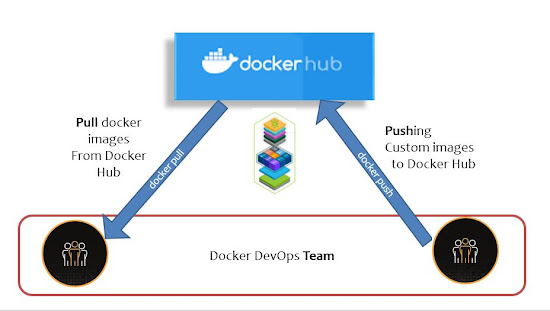 |
| Publishing custom Image to Docker Hub |
Steps to publish the image
Please use the following steps:
- Register with Docker Hub
- Login to docker hub from your Docker Host
- Commit and Pushing to Docker Hub registry
- Docker tag
docker login
docker pull oraclelinux:8-slim docker run -dit --name c1 oraclelinux:8-slim docker exec -it c1 bash mkdir custom-dir echo "echo Welcome to BhavaniShekhar Oracle Linux Image" >~/.bashrc exit docker ps
docker commit -a BhavaniShekhar -m "Custom OL 8-slim" c1 bhavanishekhar07/myol:8-slim docker images
 |
| Docker Hub published Image |
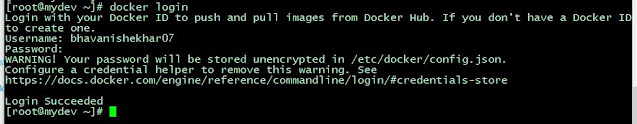
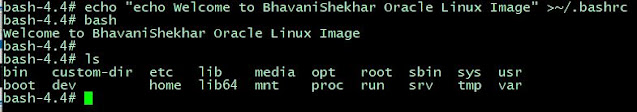






Comments