HAProxy on Docker load balance Swarm Nginx web services
What is HAProxy do?
HAProxy is a free and open-source load balancer that enables DevOps/SRE professionals to distribute TCP-based traffic across many backend servers. And also it works for Layer 7 load balancer for HTTP loads.
HAProxy runs on Docker
The goal of this post is to learn more about HAProxy, how to configure with a set of web servers as backend. It will accept requests from HTTP protocol. Generally, it will use the default port 80 to serve the real-time application requirement. HAProxy supports multiple balancing methods. While doing this experiment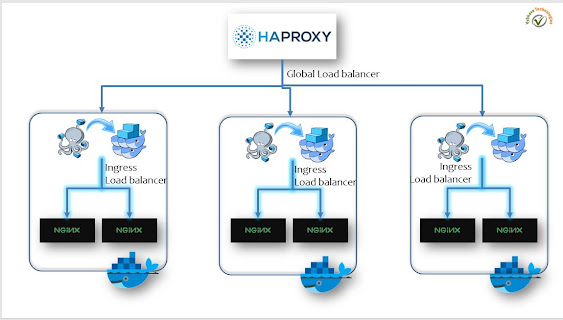 |
| Nginx web app load balance with Swarm Ingress to HA proxy |
In this post, we have two phases first prepare the web applications running on high availability that is using multiple Docker machines to form a Swarm Cluster and then a web application deployment done using the 'docker service' command.
Step 1: Create swarm Cluster on 3 machines using the following commands
docker swarm init --advertise-addr=192.168.0.10
join the nodes as per the above command output where you can find the docker join command
docker node ls
Deploy web service
Step 2: Deploying Special image based on Nginx web service that designed for a run on Swarm cluster
docker service create --name webapp1 --replicas=4 --publish 8090:80 fsoppelsa/swarm-nginx:latest
Now, check the service running on the multiple Swarm nodes
docker service ps webapp1
Load balancer Configuration
Step 3: Create a new Node 5 dedicated for HAProxy load balancing:
Step 4: Create the configuration file for the HAProxy load balancing the webapp1 running on Swarm nodes, In this experiment, I've modified a couple of times this haproxy.cfg file to get the port binding and to get the health stats of backend webapp1 servers.
vi /opt/haproxy/haproxy.cfg
global
daemon
log 127.0.0.1 local0 debug
maxconn 50000
defaults
log global
mode http
timeout client 5000
timeout server 5000
timeout connect 5000
listen health
bind :8000
http-request return status 200
option httpchk
listen stats
bind :7000
mode http
stats uri /
frontend main
bind *:7780
default_backend webapp1
backend webapp1
balance roundrobin
mode http
server node1 192.168.0.13:8090
server node2 192.168.0.12:8090
server node3 192.168.0.11:8090
server node4 192.168.0.10:8090
>
Save the file and we are good to proceed
Running HAProxy on Docker
The following docker run command will run as detached mode and ports will be published as per the HAProxy configuration, and this uses Docker storage volume for configuration file accessible from host machine to the container in read-only mode :
docker run -d --name my-haproxy \
-p 8880:7780 -p 7000:7000 \
-v /opt/haproxy:/usr/local/etc/haproxy:ro
haproxy
Troubleshoot hints
1. investigate what is there in haproxy container logs.
docker logs my-haproxy
alias drm='docker rm -v -f $(docker ps -aq)'
There are many changes in the HAProxy from 1.7 to latest version which I've encounterd and resolved with the following




Comments