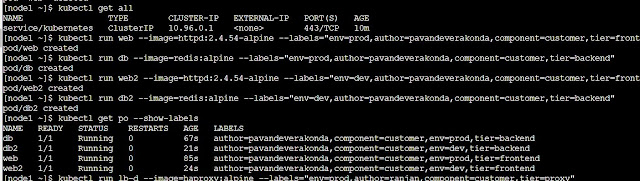Kubernetes Security - TLS Keys and Certificates

Transport Layer Security (TLS) Basics Early days it was called Secure Socket Layer (SSL) now it is renamed as TLS. In this post we will explore more TLS certificate files. and their usage in different Kubernetes Cluster components. TLS Certificates for Kubernetes Cluster components is basic thing to do a High Availability(HA) in Production configurations and troubleshoot various security for users, applications, and administration level issues. Public Key Infrastructure used in the Kubernetes Cluster Security Certificate files The certificate files are nothing but key pair that have private key, public key. And Public Key which we can consider as a Lock visible to public. The example certificate file can be having extension as .crt or .pem the files like server.crt, server.pem client.crt or client.pem. Whereas Private key it will be owned by the person who generated it. This file cannot be distributed, instead it will be used when Lock is visible to it uses...