Docker Expose Port Understanding Port Mapping and Port Forwarding
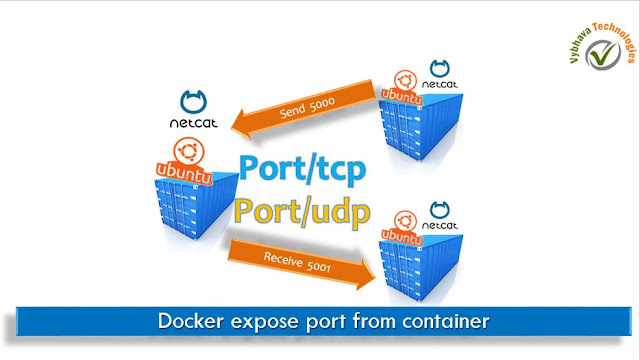
In this, we will discuss an experiment on Docker Container Network port exposed or published. A Netcat command utility will be used to make an echo server. which will be read the message on one socket and the other end sends the message to the terminal. Understanding Port forwarding in Docker Containers Background on Docker Port Docker container ports by default mapping to host ports. The -P option will bind the container exposed ports (EXPOSE command in Dockerfile) to random available ports of the host. We can bind any port of the container even though it is not pre-defined with EXPOSE ones. For this, you can use -p (lower case) with host port followed by a colon (:) container port Note: This experiment can be successful on ubuntu:14.04 image only. Because other than that ubuntu images don't support nc and host.docker.internal to look into the docker network. Here we have four use cases: Two ports open to run the echo server Container access host network Dynamically...