ConfigMaps in Kubernetes
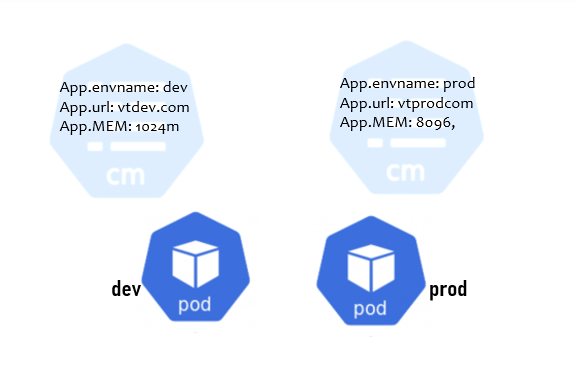
Hello guys, welcome back to my DevSecOps learning posts, Today I have a new Kubernetes object Config Maps, This is like any other object we can create, get, delete and describe ConfigMaps. Just same as our Perl, Python, and Java languages support 'Hashmaps' to store the collection of data items. Here in t Kubernetes, we can use a map during the deployment of Pod/Container. A ConfigMap object can be used to store the configuration data items. This could be a set of properties required inside the application that runs inside a Container. it could be an environment variable which can be a ref to a key that has a value defined in the ConfigMap. What is ConfigMap in Kubernetes? ConfigMaps hold configuration in key-value pairs which are accessed by Pod containers Similar to the Linux /etc configuratons ConfigMaps can hold Properties files of an application – For Example Java applications hibernate.properties log4j.properties, logging.conf The entire configuration file can be u...