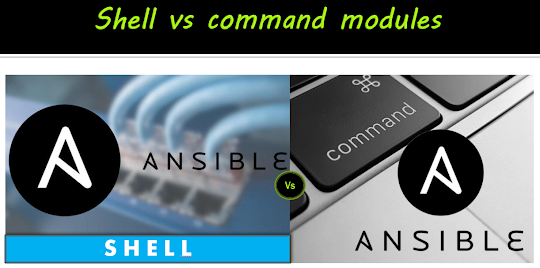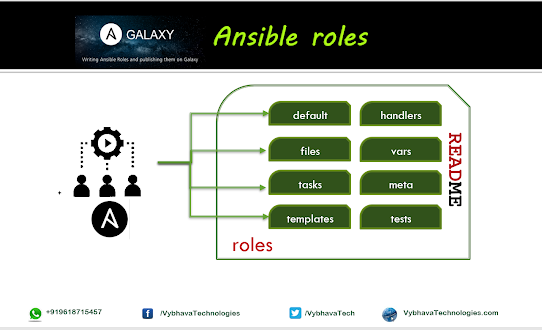Ansible Comparison Membership Operators

Hello everyone are you working on Ansible Automations?!! This is post is for you to help, In this post you will find more interesting variable usages and their operations with different options such as comparison operators and membership operators. Comparison operators This is an example for Comparison operators --- # Filename: test_compare.yml - name: Comparison Operator example hosts: localhost gather_facts: false vars: a: "Vybhava" b: "Technologies" n: 100 m: 500 tasks: - debug: msg: - "This will compare numbers {{n}} and {{m}} " - " n == m: {{ n == m }}" - " n != m: {{ n != m }}" - " n > m: {{ n > m }}" - " n >= m: {{ n >= m }}" - " n <= m: {{ n <= m }}" - " n < m: {{ n < m }}" - "Compare Strings : a {{a}} and b {{b}}" - " a ==...