Docker Private Registry with Frontend UI
Hey! In this DevOps learning post, I've done my experiment on Docker Registry-Server connecting with the docker registry UI as a frontend. To support this Frontend service, we have an Apache HTTP server container used as a docker-registry-frontend image.
 |
| Docker Registry Server connect with Frontend UI |
Step 1: Go to the docker hub search for 'docker-registry-frontend' given version Pull the image to your local system.
docker pull registry docker pull konkardkleine/docker-registry-frontend:v2 docker images docker network create registry docker network lsStep 2: Create the registry server using a docker container run command which expose the port as 5000 and the network that we have created in the step1. This separate network creation will be easy to isolate with other containers running on the same host.
docker run --rm -d -p 5000:5000 --name registry-server \ --network registry To verify the access of registry-server docker logs registry-server -fStep 3: You can find many other web UI options on the Docker Hub, Here I've selected the web-ui image - konradkleine/docker-registry-frontend:v2. Here we have two environment variables need to set HOST and PORT. To access this registry web page we need to open the port with -p option.
Create the registry-ui container as follows:
Step 6: After push you can see the images on the registry-ui same you can check with curl command as well like this:
docker run \
-d --rm --name registry-ui --network registry \
-e ENV_DOCKER_REGISTRY_HOST=192.168.33.250 \
-e ENV_DOCKER_REGISTRY_PORT=5000 \
-p 8080:80 \
konradkleine/docker-registry-frontend:v2
Step 4: To verify the access logs of registry-ui web server run the following command:docker logs registry-ui -fStep 5: Open a duplicate terminal and do the following image tag to use it on our private registry.
docker tag busybox dockerhost.test.com:5000/busybox docker images docker push localhost:5000/nginx
Now let's see on the browser where we can access the registry-ui which is actually running with Apache HTTPD 2 webserver
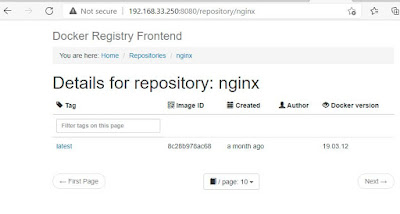 |
| Docker Private Registry Web |
curl -X GET http://localhost:5000/v2/_catalog
{"repositories":["nginx"]}
Please write your comments and share if you like and think that it will be helpful for other.




Comments